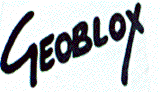
How to Build GeobloxTopographic Landform Models |
|
|---|---|
CAST sample models There will be two free sample models given away at CAST this year. One is Enchanted Rock State Natural Area in Central Texas. This granite batholith is a favorite destination for hikers and rock climbers. The other is part of the Guadalupe Mountains National Park in West Texas. This model is based on the Geoblox Guadalupe Mountain Model book. Both of these models have been designed so that they will not be vertically exaggerated if they are built using cardboard of the correct thickness. Download the patterns and try them out! |
|
| Enchanted Rock State Natural Area, Texas | 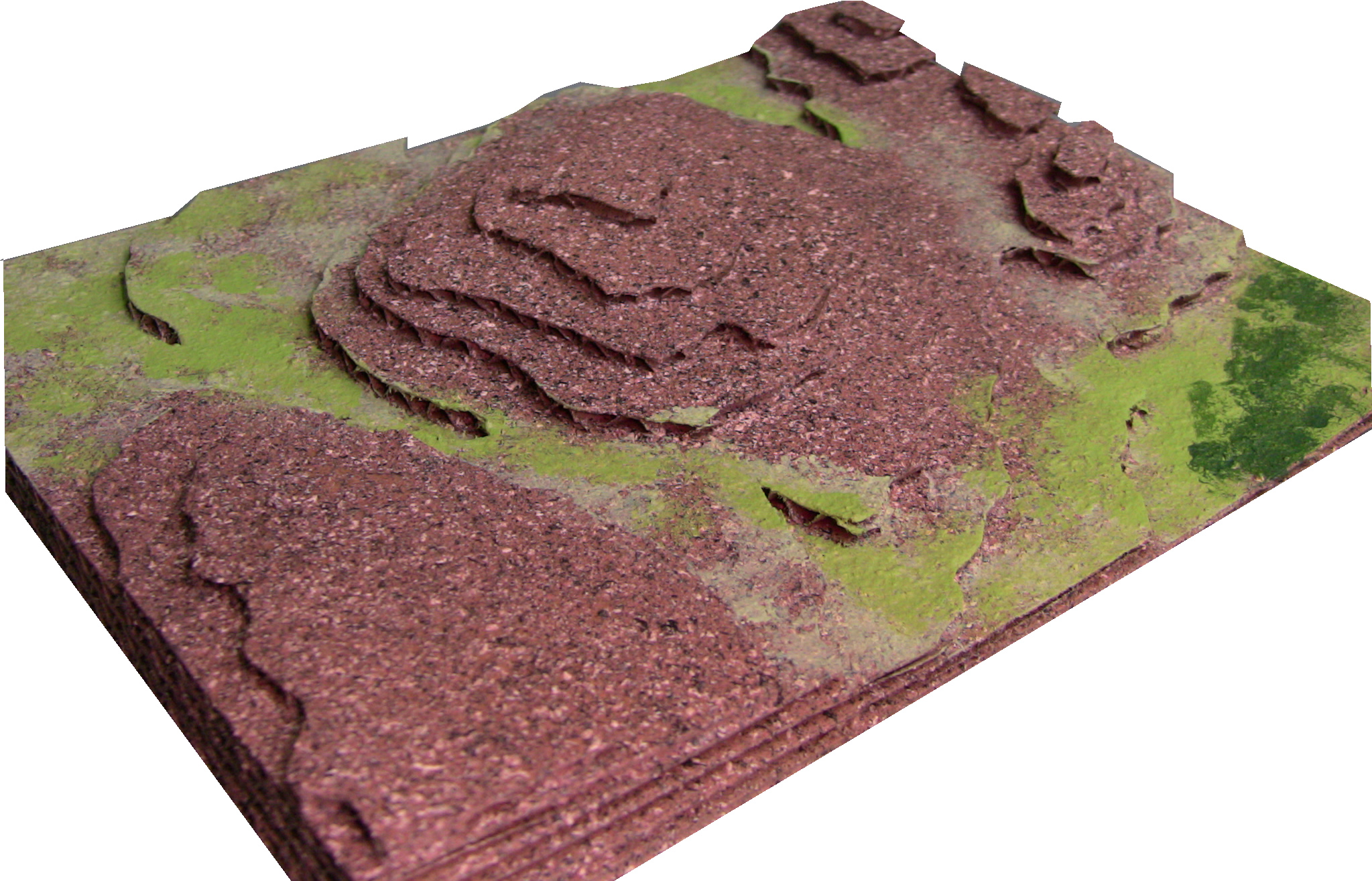 |
| Guadalupe Mountains National Park, Texas | 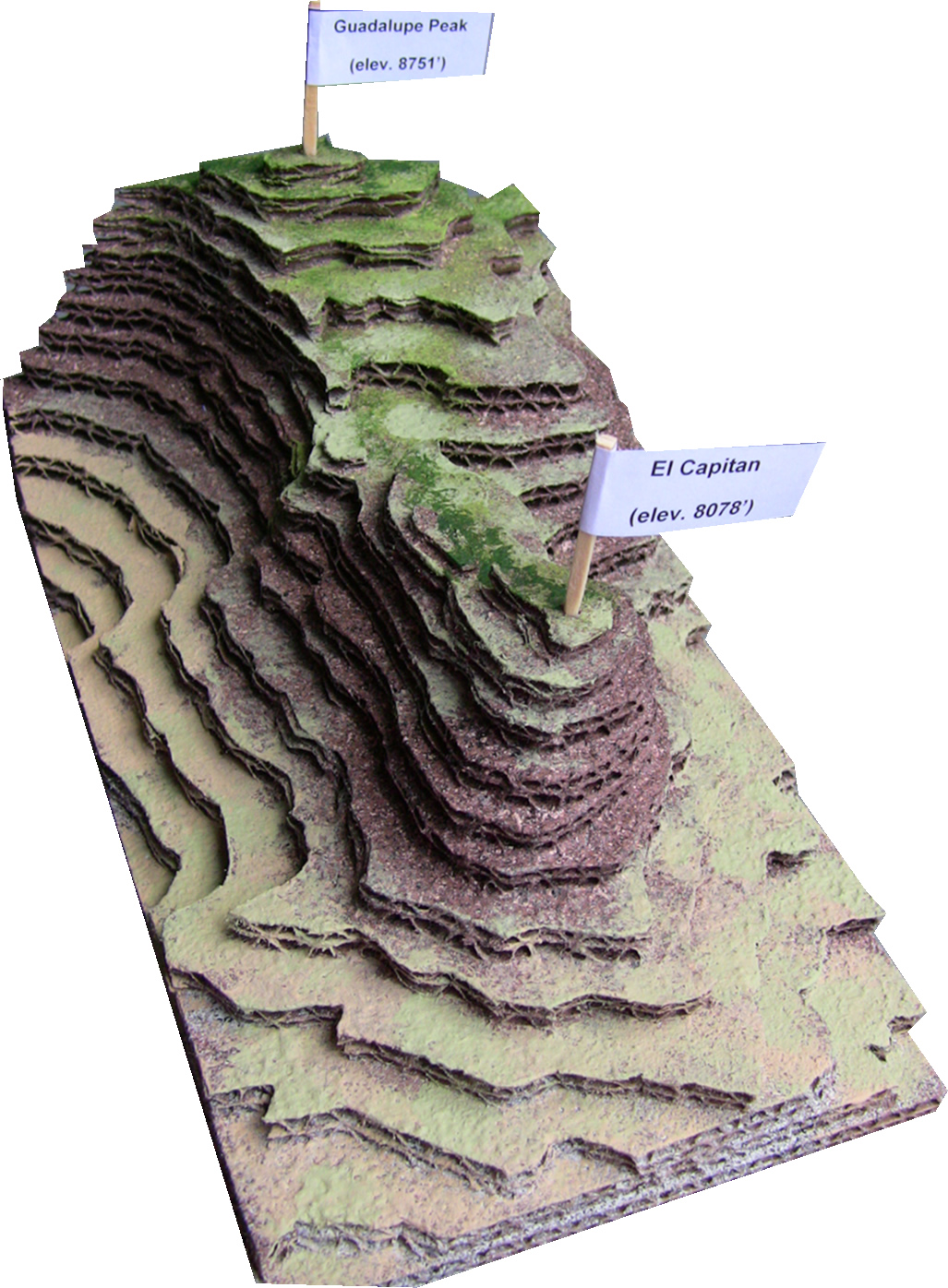 |
Materials needed to build a topographic landform model:
|
|
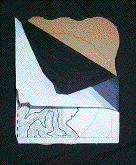 |
1. Copy a map from one of the Geoblox Topographic Landform books. 2. Use carbon paper to trace the contour lines onto cardboard. Start with the lowest contour. Only trace one line on each piece of cardboard. 3. To keep track of all the layers, write the contour level on each piece of cardboard. |
 |
4. Cut out each contour level. Be careful to keep the knife pointed AWAY from yourself and others at all times. |
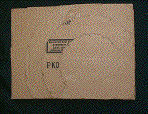 |
5. Glue the layers together. |
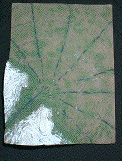 |
6. For best results, paint your model. This will cover up any printing on the cardboard and it will make your model look more realistic.
At left: An Alluvial Fan from Topographic Landform Model book. |